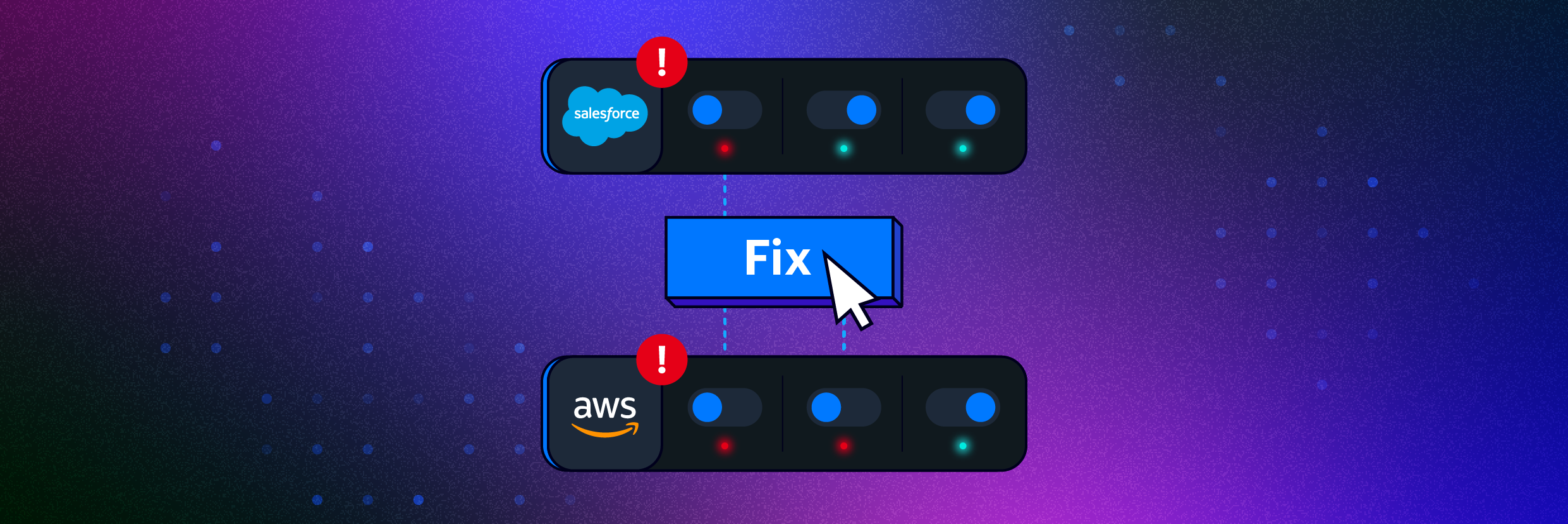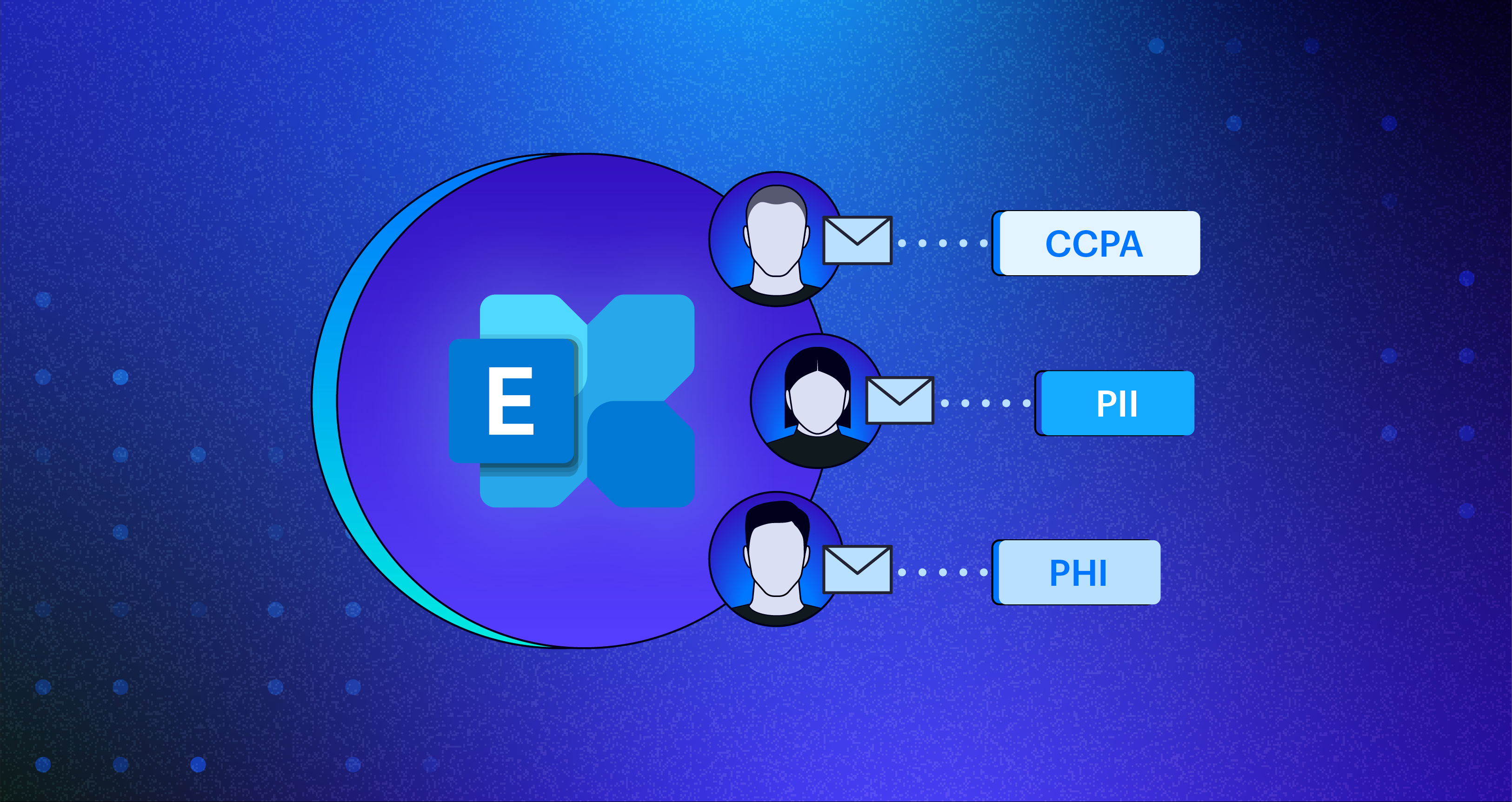Keep reading
Varonis tackles hundreds of use cases, making it the ultimate platform to stop data breaches and ensure compliance.
Stop Configuration Drift With Varonis
Nathan Coppinger
April 16, 2024
Stop configuration drift in your environment with Varonis' automated data security posture management platform.
Introducing Automated Posture Management: Fix Cloud Security Risks with One-Click
Nathan Coppinger
January 26, 2023
Varonis launches Automated Posture Management to effortlessly fix cloud Security risks with a simple click of a button
How Varonis' approach to SSPM helps your company
Rob Sobers
April 26, 2023
Adopt a data-first approach with Varonis' SSPM, securing SaaS apps & reducing risk. Learn how you can get better visibility, automation, and protection.
How Varonis Helps With Email Security
Yumna Moazzam
November 20, 2023
Discover how you can proactively reduce your email attack surface, stop data exfiltration, and curb gen AI risk with accurate and automated email security.